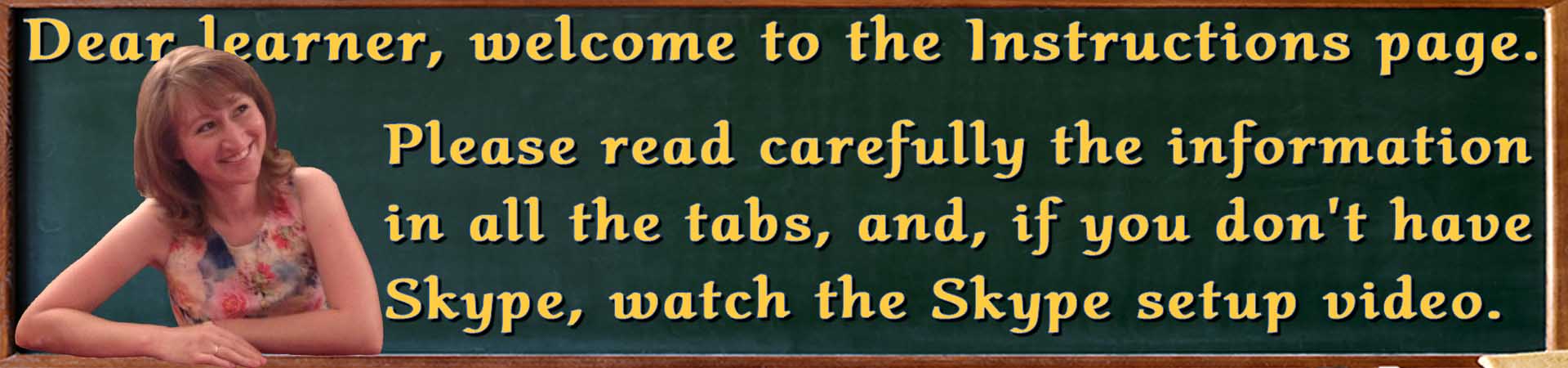1. Choose your tutor and check her availability. Check here
2. Choose how many lessons you want to buy and make the payment. If it is your first lesson at ARusPro, there is a Trial option available for only $10! – Here
! Good news! You don’t have to have a PayPal account. The payment buttons will take you to a page where you can pay directly with your VISA or MasterCard.
3. After you have made the payment, check your email for the receipt from PayPal. Copy the Transaction ID.
4. Go to the “Tutors” page again and schedule your lesson by clicking on the needed date and time in your tutor’s calendar. The pop-up window will ask you to register and to enter your Transaction ID and Skype Username.
! Please mind that you cannot schedule a lesson earlier than 12 hours before the lesson start time.
! If you don’t have Skype, watch this tutorial. [ссылка на tutorial]
5. After the registration is complete, you will be redirected to your Student’s Profile and receive an email notification containing your username and password for future logins. Right after the registration the status of the lesson in your Student’s Profile will be set as “Pending” until your tutor changes it to “Approved“.
6. As soon as your tutor approves your booking, you will receive an email notification and the status of the lesson in your Student’s Profile will change to “Approved”.
! The process of approval might take some time because of the time difference (but no longer than 8 hours from the moment of registration).
7. When your lesson is approved, your tutor will contact you via Skype (using the username you specified upon registration) in order to confirm the date and time of the lesson. If she is unable to contact you via Skype for any reason, she will contact you via email.
Time is perhaps the most valuable resource in life. I am sure you wouldn’t be happy if your tutor missed a lesson or cancelled on a short notice. Likewise, our tutors are not happy when students do that. Both the tutor and the student experience the same level of unhappiness if something like this happens, so they both should bare the same responsibility.
By registering on our website, tutors and students agree to the following:
1. Both the Tutor and the Student must be ready for a Skype call at the lesson start time. The Tutor always calls the Student.
2. If the Tutor or the Student need to skip or reschedule the lesson, they must give the other party a 12-hour advance notice. In order to cancel an approved lesson, please click on the “Cancel” button in your Student’s Profile and inform your tutor via Skype.
The Student’s responsibility:
1. If the Student misses the lesson without notifying the Tutor, the lesson is considered complete and the Tutor retains the full amount paid for this lesson.
2. If the Student cancels the lesson on a short notice (less than 12 hours prior to the lesson start time), the lesson is considered complete and the Tutor retains the full amount paid for this lesson.
The Tutor’s responsibility:
1. If the Tutor misses the lesson without notifying the Student, the Tutor compensates this lesson at the time convenient for the Student. The tutor also provides an additional free lesson to the Student.
2. If the Tutor cancels the lesson on a short notice (less than 12 hours prior to the lesson start time), the Tutor compensates this lesson at the time convenient for the Student. The tutor also provides an additional free lesson to the Student.
Being late for the lesson:
1. If the Student is more than 15 minutes late for the lesson, the Tutor has the right to consider the lesson missed and retain the full amount paid for the lesson. The Tutor also has the right to still provide the lesson when the Student appears, however, the length of the lesson may be reduced by the amount of time that the Student was late.
2. If the Student is less than 15 minutes late for the lesson, the Tutor has the right to reduce the length of the lesson by the amount of time that the Student was late.
3. If the Tutor is more than 15 minutes late for the lesson, it means that she has an emergency and is not coming. In this case the lesson is considered missed by the Tutor and she accepts the full responsibility.
4. If the Tutor is less than 15 minutes late for the lesson, she will compensate the missed time in one of the following lessons.
Lesson Expiration:
If the Student purchased a block of lessons, but only used a part of it and then stopped or if the Student placed the lessons on the shelf, he/she has no more than 6 weeks to resume or start the lessons. If the student does not resume or start the lessons from the purchased block within 6 weeks, this block of lessons expires and the Tutor retains 50% of the amount paid.
Dear students, our tutors do their best to provide high quality Russian lessons for you. Let’s respect each other and value each other’s time. Let’s treat the other party the way you want to be treated yourself. This will help all of us to be happy with our cooperation.
For the lesson to go smoothly and for you to make the most of your hour, you will need:
1. Internet connection of 10 Mbps or higher (most likely yours is higher than 10 Mbps).
2. A desktop computer / laptop or a tablet / iPad. A mobile phone is also possible, but we recommend to use devices with a larger screen for you to be able to see well the tutor’s screen, the whiteboard and the study materials.
3. A Skype account (if you don’t have a Skype account and you don’t know how to install Skype on your computer, see the “Skype Setup” tab).
4. A webcam. Please check your microphone and video settings before the lesson. To do this, go to your Skype Audio and Video settings and make a free test call.
5. It is better to use headphones than loud speakers because they allow you to hear better when your tutor pronounces difficult sounds.
6. It is a good idea to have a pen and paper to make notes during the lesson when needed, but it is not compulsory.
7. Last but not least : ) Set aside all other things and tune yourself up to learning and progressing in Russian.
1. Choose your tutor and check her availability. Check here
2. Choose how many lessons you want to buy and make the payment. If it is your first lesson at ARusPro, there is a Trial option available for only $10! – Here
! Good news! You don’t have to have a PayPal account. The payment buttons will take you to a page where you can pay directly with your VISA or MasterCard.
3. After you have made the payment, check your email for the receipt from PayPal. Copy the Transaction ID.
4. Go to the “Tutors” page again and schedule your lesson by clicking on the needed date and time in your tutor’s calendar. The pop-up window will ask you to register and to enter your Transaction ID and Skype Username.
! Please mind that you cannot schedule a lesson earlier than 12 hours before the lesson start time.
! If you don’t have Skype, watch this tutorial. [ссылка на tutorial]
5. After the registration is complete, you will be redirected to your Student’s Profile and receive an email notification containing your username and password for future logins. Right after the registration the status of the lesson in your Student’s Profile will be set as “Pending” until your tutor changes it to “Approved“.
6. As soon as your tutor approves your booking, you will receive an email notification and the status of the lesson in your Student’s Profile will change to “Approved”.
! The process of approval might take some time because of the time difference (but no longer than 8 hours from the moment of registration).
7. When your lesson is approved, your tutor will contact you via Skype (using the username you specified upon registration) in order to confirm the date and time of the lesson. If she is unable to contact you via Skype for any reason, she will contact you via email.
Time is perhaps the most valuable resource in life. I am sure you wouldn’t be happy if your tutor missed a lesson or cancelled on a short notice. Likewise, our tutors are not happy when students do that. Both the tutor and the student experience the same level of unhappiness if something like this happens, so they both should bare the same responsibility.
By registering on our website, tutors and students agree to the following:
1. Both the Tutor and the Student must be ready for a Skype call at the lesson start time. The Tutor always calls the Student.
2. If the Tutor or the Student need to skip or reschedule the lesson, they must give the other party a 12-hour advance notice. In order to cancel an approved lesson, please click on the “Cancel” button in your Student’s Profile and inform your tutor via Skype.
The Student’s responsibility:
1. If the Student misses the lesson without notifying the Tutor, the lesson is considered complete and the Tutor retains the full amount paid for this lesson.
2. If the Student cancels the lesson on a short notice (less than 12 hours prior to the lesson start time), the lesson is considered complete and the Tutor retains the full amount paid for this lesson.
The Tutor’s responsibility:
1. If the Tutor misses the lesson without notifying the Student, the Tutor compensates this lesson at the time convenient for the Student. The tutor also provides an additional free lesson to the Student.
2. If the Tutor cancels the lesson on a short notice (less than 12 hours prior to the lesson start time), the Tutor compensates this lesson at the time convenient for the Student. The tutor also provides an additional free lesson to the Student.
Being late for the lesson:
1. If the Student is more than 15 minutes late for the lesson, the Tutor has the right to consider the lesson missed and retain the full amount paid for the lesson. The Tutor also has the right to still provide the lesson when the Student appears, however, the length of the lesson may be reduced by the amount of time that the Student was late.
2. If the Student is less than 15 minutes late for the lesson, the Tutor has the right to reduce the length of the lesson by the amount of time that the Student was late.
3. If the Tutor is more than 15 minutes late for the lesson, it means that she has an emergency and is not coming. In this case the lesson is considered missed by the Tutor and she accepts the full responsibility.
4. If the Tutor is less than 15 minutes late for the lesson, she will compensate the missed time in one of the following lessons.
Lesson Expiration:
If the Student purchased a block of lessons, but only used a part of it and then stopped or if the Student placed the lessons on the shelf, he/she has no more than 6 weeks to resume or start the lessons. If the student does not resume or start the lessons from the purchased block within 6 weeks, this block of lessons expires and the Tutor retains 50% of the amount paid.
Dear students, our tutors do their best to provide high quality Russian lessons for you. Let’s respect each other and value each other’s time. Let’s treat the other party the way you want to be treated yourself. This will help all of us to be happy with our cooperation.
For the lesson to go smoothly and for you to make the most of your hour, you will need:
1. Internet connection of 10 Mbps or higher (most likely yours is higher than 10 Mbps).
2. A desktop computer / laptop or a tablet / iPad. A mobile phone is also possible, but we recommend to use devices with a larger screen for you to be able to see well the tutor’s screen, the whiteboard and the study materials.
3. A Skype account (if you don’t have a Skype account and you don’t know how to install Skype on your computer, see the “Skype Setup” tab).
4. A webcam. Please check your microphone and video settings before the lesson. To do this, go to your Skype Audio and Video settings and make a free test call.
5. It is better to use headphones than loud speakers because they allow you to hear better when your tutor pronounces difficult sounds.
6. It is a good idea to have a pen and paper to make notes during the lesson when needed, but it is not compulsory.
7. Last but not least : ) Set aside all other things and tune yourself up to learning and progressing in Russian.